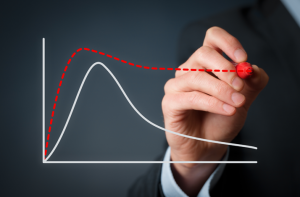AWS Application Discovery Service assists you plan your migration to the AWS cloud by accumulating usage and configuration data concerning your on-premises servers. Application Discovery Service and AWS Migration Hub together simplifies migration tracking by collecting migration status information into a single console.
AWS Migration Hub home Region stores all the data collected. That’s why home Region should be planted in Migration Hub console or with CLI commands beforehand. Insert data discovered from Application Discovery Service APIs, into cost model so that we can compute the cost of the servers running on AWS.
Some migration steps are listed down below:
![]() Evaluate your current IT inventory.
Evaluate your current IT inventory.
![]() Discover and plan.
Discover and plan.
![]() Build.
Build.
![]() Run.
Run.
Failover vs. Failback
Failover is switching the running application to another Availability Zone, or even a different Region, should outages or issues occur that threaten the availability of the application. Failback is the process of returning the application to the original on-premises location or Region. For failovers to another Availability Zone, customers who are agnostic to the zone may continue running the application in its new zone indefinitely if so required. In this case, they will reverse the recovery replication, so the recovered instance is protected for future recovery. However, if the failover was to a different Region, its likely customers will want to eventually fail back and return to the original Region when the issues that caused failover have been resolved.
The below images illustrate architectures for On-premise applications workload protected by DRS. The architecture in the image below is for On-premise workload DR scenario.
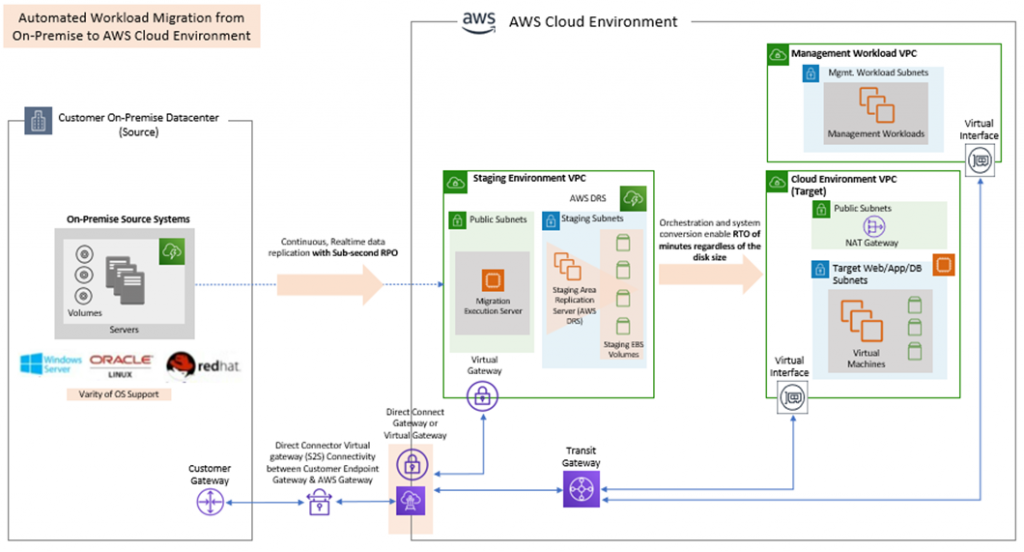
The architecture diagram below is for cross-Region scenarios.
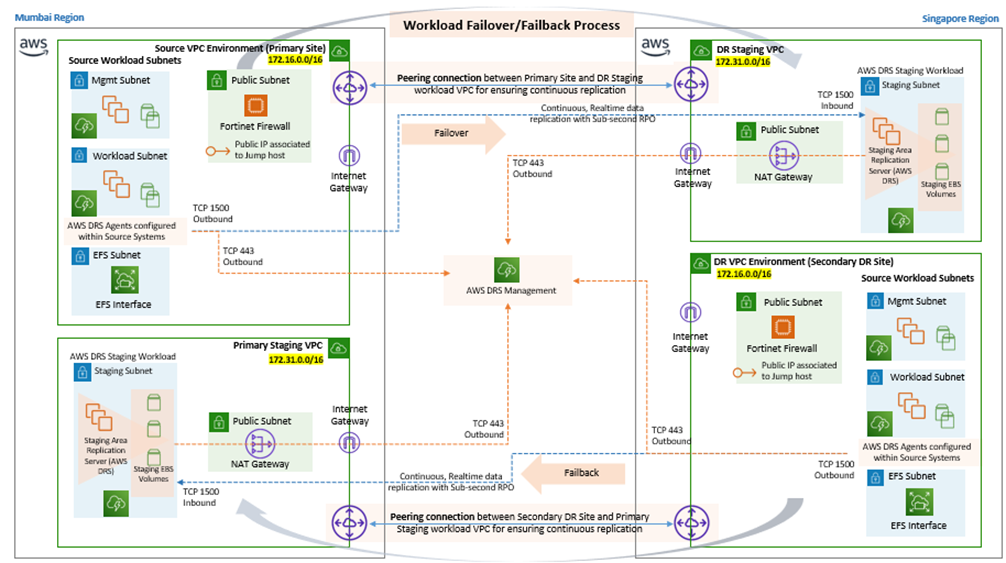
Let’s assume an incident occurs with an in-AWS application, so we initiate a failover to another AWS Region. When the issue has been resolved, we want to fail back to the original Region. The following animation illustrates the failover and failback processes.
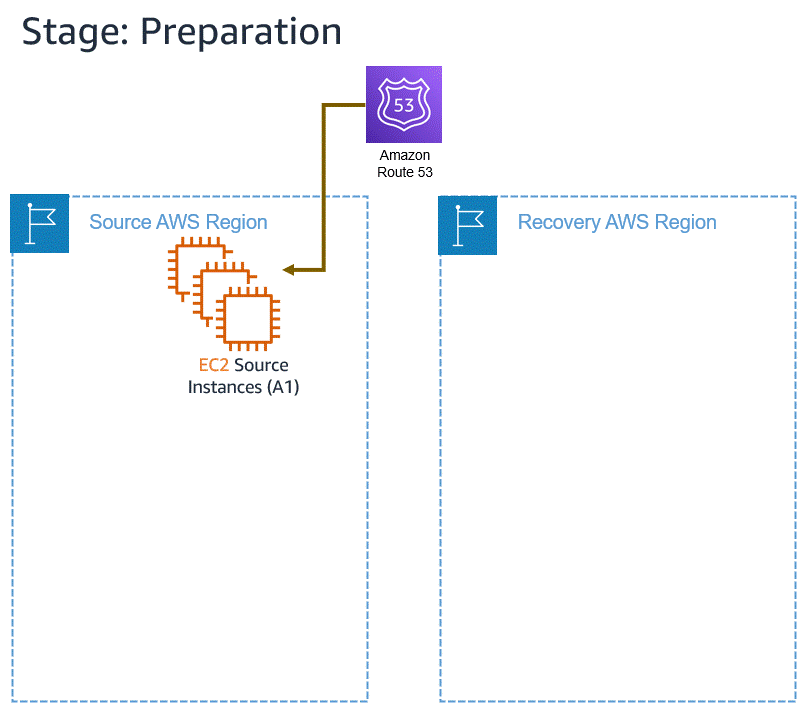
The new in-AWS failback support is available in all Regions where AWS Elastic Disaster Recovery is available. As mentioned earlier, three new APIs are also available for customers who want to customize the granular steps involved. The documentation for these can be found using the links below.
Final thoughts
AWS Elastic Disaster Recovery helps businesses create and maintain an effective disaster recovery plan that is cost-effective and reliable. Hence, through our strategic partnerships with Amazon Web Services (AWS), we are able to provide our clients with the best possible solutions for their needs.
About the Author:

Manmohan Rao is Leading AWS Cloud Practice within Motherson.. He is having 10+ years of IT experience in designing and deployment of cloud solutions in Public and Hybrid environments.