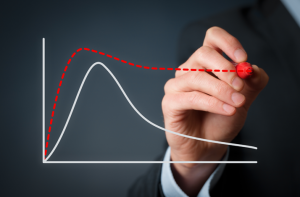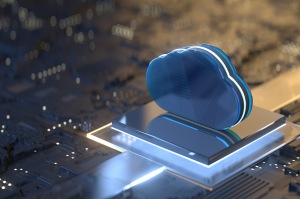Organizations are moving their workload on the cloud at an unprecedented pace since the pandemic. The “why cloud” phrase has changed to “how cloud”. As a result, businesses of all sizes, small, medium, and large, are all moving their operations to the cloud.
According to Gartner, the overall spending on public cloud services is estimated to grow by 18.4% in 2021 to $304.9 billion, reason being the Covid-19 crisis.
After moving to the cloud, the next challenge is to get a grip on the cost. We have observed businesses overspending in two-digit percentages of the monthly billing; therefore, it is the topmost priority to save money and maximize the business value.
This blog will guide you with some strategies for AWS cost optimization.
1. Compute Rightsizing
Amazon EC2 provides a wide range of instances types, with different CPU, memory, and storage combinations optimized to fit different workloads. AWS also offers various kinds of processors like Intel, AMD, and Graviton based instances. Out of these, AMD and Graviton are much cheaper and provide 40% better price-performance compared to Intel counterparts.
Also, you may use AWS Compute Optimizer for right-sizing the instances. By default, Compute Optimizer gives the right sizing recommendation based on CPU utilization, disk IO and network IO. The memory metric is essential, and it can be made available by installing the CloudWatch agent on the EC2 instances.

2. Auto Scaling of Resources
If your workload is dynamic, you can leverage AWS Auto Scaling, which provides scaling-out and scaling-in of resources based on the load. You can run the baseline capacity with reservation (RI or Savings Plan) and instances needed for handling the dynamic load, with Spot or On-demand options.
There are instances of our clients saving over 50% on the compute cost.

3. Pricing Options
After carrying out the right sizing of EC2 instances, you can either go for Reserved Instances or a Savings Plan with a commitment of 1 or 3 years. We always recommend Compute Saving Plan as they are highly flexible and can get up to 66% savings and covers EC2, Lambda and Fargate.
There are other services, as listed below, which provide reservation options:
 Amazon Relation Database Service (RDS)
Amazon Relation Database Service (RDS) Amazon ElastiCache
Amazon ElastiCache Amazon Elasticsearch
Amazon Elasticsearch Amazon Redshift
Amazon Redshift
You may connect with AWS Partners for CloudFront private pricing, who can offer you more than a 50% discount.
4. Storage Optimization
There are three types of storage available in AWS:
 Object Storage (Amazon S3)
Object Storage (Amazon S3) Block Storage (EBS)
Block Storage (EBS) File Storage (EFS, FSx)
File Storage (EFS, FSx)
As object storage is the most affordable one, you should always consider it for storing application files, data & backup. Moreover, you can save up to 78% if you move your data from EBS to S3 Standard and up to 98% if you move to S3 Glacier deep archive.

5. Clean up
Many of our clients took snapshots as part of their backup process; however, they forgot to delete the old images. As a result, they incurred charges on a resource that was not needed.
Hence, defining the retention period for all the backups is a good strategy and saves money.
You may use the centralized AWS Backup services and automate the data backup. It supports Amazon EC2 instances, Amazon EBS volumes, Amazon RDS databases, Amazon DynamoDB tables, Amazon EFS file systems, Amazon FSx and AWS Storage Gateway volumes.
For S3, you can use lifecycle policies to move data from Hot storage to Cold Storage or delete them after a defined period.
6. Upgrade to new generation resources
AWS is evolving at an incredible pace, and every year they release new generation resources with improved performance and decreased cost. For example, t3 instances perform better and are economical than t2 instances.
Similarly, for EBS volumes, you can save up to 20% on storage if you upgrade from gp2 to gp3.
7. Serverless Architectures
Consider using Lambda in Serverless architecture for application modernization. You will get all the benefits of the serverless offering, such as fault tolerance, scalability, security, high availability, and lesser cost, as you don’t have to pay for idle resources.

Have more questions about AWS cost optimization practices? Connect with our experts here.
About the Author:

Shailendra Singh Tomar – Principal Cloud Consultant
Shailendra is having 17+ years of experience in Java Technologies & AWS Cloud. He loves working with customers to build secure, high-performing, cost-optimal and resilient cloud solutions using the AWS Well-Architected Framework. He leads the AWS Immersion Days program at Motherson Technology Services to help customers learn how to best leverage the AWS platform to unlock business potential and meet key objectives.

 May 7, 2021
May 7, 2021 Shailendra Singh Tomar
Shailendra Singh Tomar